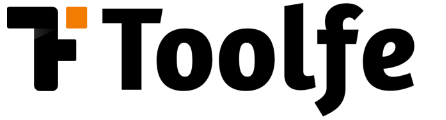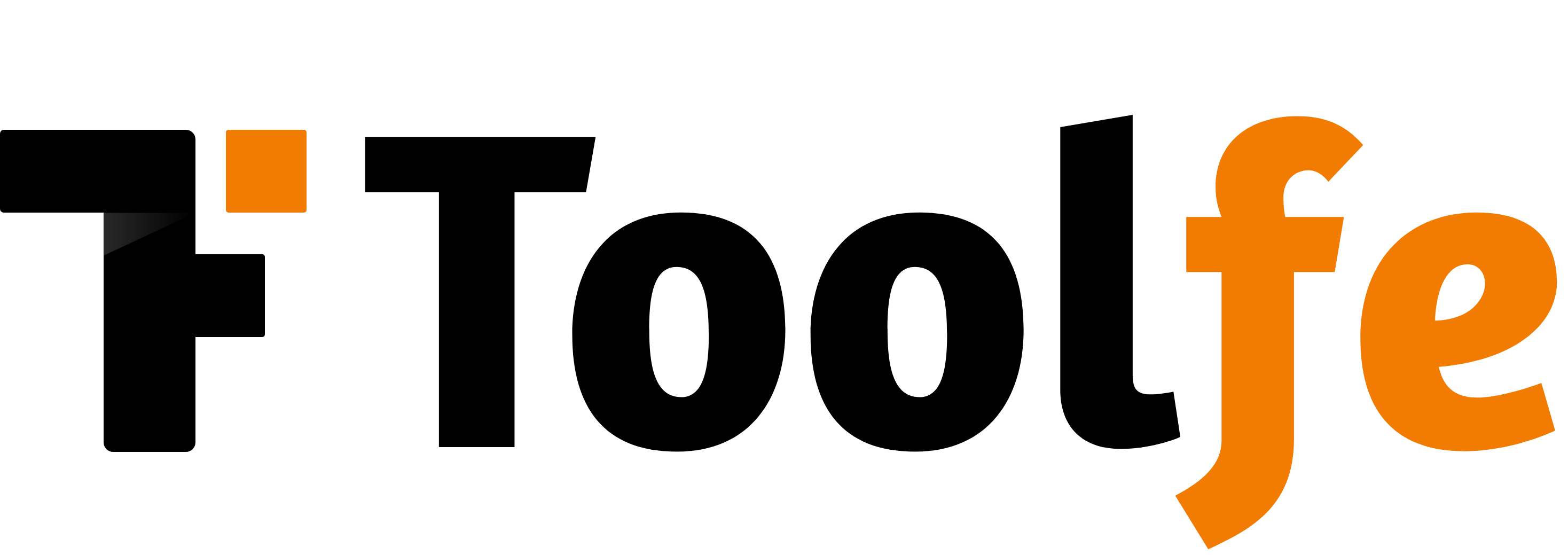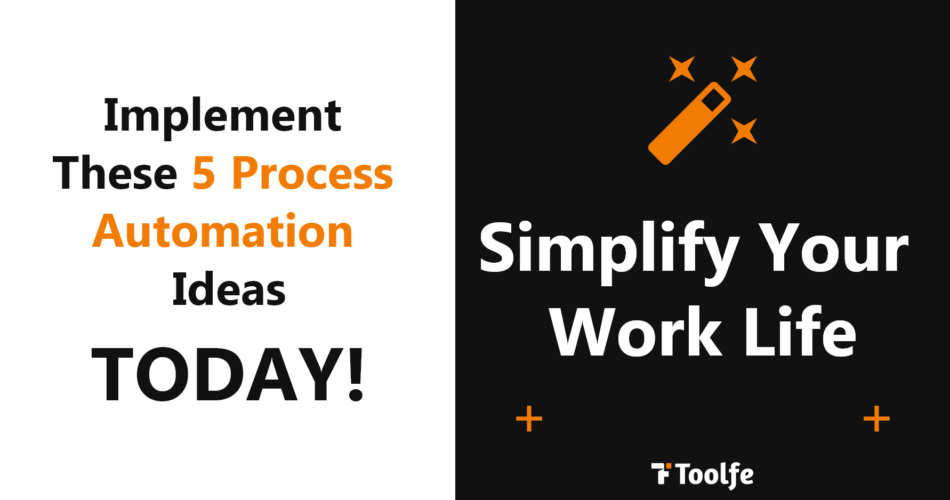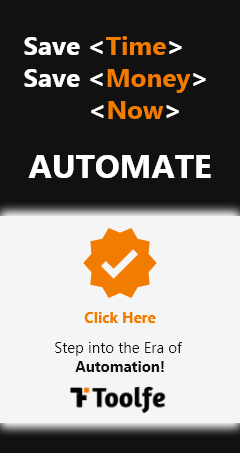In today’s fast-paced work environment, many of us find ourselves struggling to keep up with the ever-increasing demands of our jobs. Fortunately, there are ways to simplify our work lives, making us more efficient, productive, and ultimately happier employees. Process automation is one such way, and in this article, we’ll explore what it is and how to implement it in five easy ideas.
The Importance of Simplifying Work Life
It’s no secret that a cluttered, disorganized work environment can lead to stress, burnout, and decreased productivity. By simplifying our work lives, we can reduce unnecessary distractions and focus on the tasks that matter most. Process automation is a valuable tool that can help us achieve this goal, streamlining repetitive tasks and freeing up time to focus on more high-level activities.

Understanding Process Automation
Definition of Process Automation
At its most basic level, process automation refers to the use of technology to automate repetitive tasks, such as data entry, document processing, or scheduling. By using software tools, we can reduce human error and speed up the time it takes to complete these tasks.

Examples of Process Automation
There are countless examples of process automation in action across a variety of industries, from manufacturing to healthcare. Some common examples include:
- Automatic invoicing and payment processing
- Digital document management systems
- Email marketing automation
- Scheduling and appointment setting software
- Social media post scheduling tools
The Benefits of Process Automation
There are many benefits to implementing process automation in your workplace. Here are just a few:
Increased Efficiency and Productivity
By automating repetitive tasks, we can reduce the amount of time it takes to complete them, freeing up time to focus on more high-level activities. This can result in increased productivity and more meaningful work output.
Improved Accuracy and Quality
Automation tools are designed to reduce human error, resulting in more accurate data entry and processing. This can lead to better decision-making and higher-quality work overall.
Enhanced Employee Satisfaction
By eliminating tedious or time-consuming tasks, employees can focus on more interesting and fulfilling work, leading to increased job satisfaction and employee retention.

Identifying Processes for Automation
Criteria for Selecting Processes
Not all processes are created equal when it comes to automation. Some factors to consider when selecting processes to automate include:
- Volume of work: Is this a task that is performed frequently?
- Complexity: Is this task highly repetitive or involve many steps?
- Error rate: Is this task prone to human error or mistakes?
- Business value: Is this task critical to the success of the business?
Examples of Processes that can be Automated
Nearly any repetitive task can be automated to some degree. Here are a few examples:
- Data entry and processing
- Email filtering and organization
- Appointment scheduling and confirmation
- Order processing and tracking
- Social media post scheduling

5 Process Automation Ideas to Implement Today
Idea 1: Automate Repetitive Tasks
Identifying repetitive tasks is the first step in automating them. From there, you can choose from a variety of software tools to help streamline the process, such as:
- Text expansion software
- Automatic email filtering and organization
- Chatbots for customer service
- Data entry automation software
Idea 2: Implement Digital Forms
Digital forms can be a valuable tool for reducing paper waste and increasing efficiency. Some tools for creating digital forms include:
- Google Forms
- Microsoft Forms
- Wufoo
- JotForm
Idea 3: Utilize Workflow Automation
Workflows refer to a series of tasks that need to be completed in a specific order. Workflow automation tools can help streamline these processes, such as:
- Asana
- Trello
- Airtable
- Zapier
Idea 4: Set Up Automated Alerts and Notifications
Alerts and notifications can be a valuable tool for keeping track of important tasks and deadlines. Some tools for setting up automated alerts and notifications include:
- Google Calendar
- Trello
- Slack
- Asana
Idea 5: Implement Robotic Process Automation (RPA)
Robotic Process Automation (RPA) is a more advanced form of process automation that involves using software robots to perform complex tasks. Some tools for RPA implementation include:
- UiPath
- Blue Prism
- Automation Anywhere
- Workfusion

Best Practices for Successful Process Automation
Developing a Process Automation Strategy
Before diving into process automation, it’s important to have a clear strategy in place. This might include identifying processes to automate, choosing the right software tools, and establishing a timeline for implementation.
Starting Small and Scaling Up
While it may be tempting to automate as many tasks as possible, it’s important to start small and gradually scale up as you gain experience with process automation.
Involving Employees and Stakeholders
Process automation is most successful when everyone is on board. Involve employees and stakeholders in the planning and implementation process to ensure buy-in and collaboration.
Monitoring and Measuring Outcomes
Finally, monitoring and measuring the outcomes of your process automation efforts is critical to success. Keep track of productivity, accuracy, and employee satisfaction to make sure your efforts are paying off.
Conclusion
By implementing process automation in the workplace, we can simplify our work lives and focus on the tasks that matter most. Whether automating repetitive tasks, implementing digital forms, or utilizing workflow automation, there are many ways to streamline our work processes and increase efficiency, accuracy, and employee satisfaction. So why wait? Start implementing these process automation ideas today and watch your work life become simpler and more rewarding than ever before.
Frequently Asked Questions
What Processes Should be Automated First?
Start with processes that are highly repetitive, prone to human error, or take up a significant amount of time. Gathering input from employees and stakeholders can also help identify areas for automation.
How Long Does it Take to Implement Process Automation?
The timeline for process automation can vary depending on the complexity of the tasks and the software tools being used. It’s important to have a clear strategy in place and to start small and scale up as you gain experience.
How Do You Involve Employees in the Process Automation Process?
Involving employees in the planning and implementation process can help ensure buy-in and collaboration. Consider holding training sessions or inviting input and feedback from employees throughout the process.
What are Some Common Challenges with Process Automation?
Common challenges with process automation include resistance to change, difficulty choosing the right software tools for the job, and lack of employee buy-in. Addressing these challenges through thorough planning and employee involvement can help overcome them.